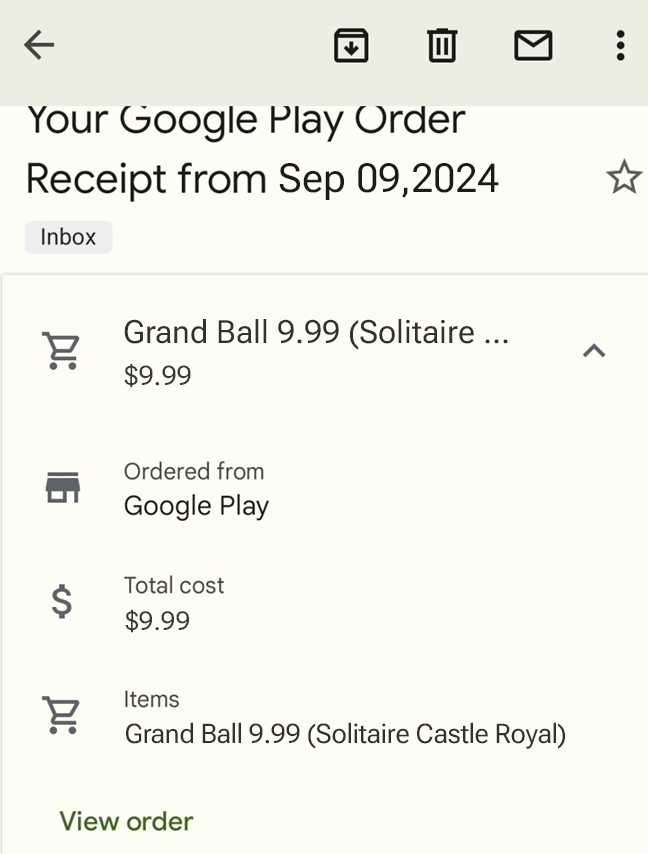If you’ve made an in-game purchase but haven’t received the associated benefits, please follow the steps below to resolve the issue:
- Check for the Purchase Receipt:
Ensure you received a confirmation receipt from the platform you used for the purchase. This receipt is typically sent to your email inbox by your billing provider (Google, Apple, or Amazon). - Receipt Received:
If you have received the receipt, kindly forward it to our support team so we can assist you further. - No Receipt Found:
If you did not receive a receipt, please contact your billing platform directly for assistance:- Google Play: Visit the Google Play Help Center.
- Apple: Visit the Apple Support page.
- Amazon: Visit the Amazon Help Center.
Receipt Example for Google Play:
Below is an example of what a Google Play receipt might look like in your inbox: