How to Save Your Game Progress
Your game progress is automatically saved while playing if you’re connected to the internet. This ensures that even if you reinstall the game on the same device, you’ll be able to continue where you left off.
To further safeguard your progress, we recommend linking your game to one of the following accounts:
By signing in with any of these accounts, you’ll be able to restore your progress even if you change devices or lose access to your current one. Additionally, this allows you to access your game progress across multiple devices simply by logging in with the same account.
Steps to Save Your Progress:
- Tap on the Gear icon
 on the top right of the game.
on the top right of the game. - Select Save Progress

- Choose the relevant social network (Google, or Facebook)
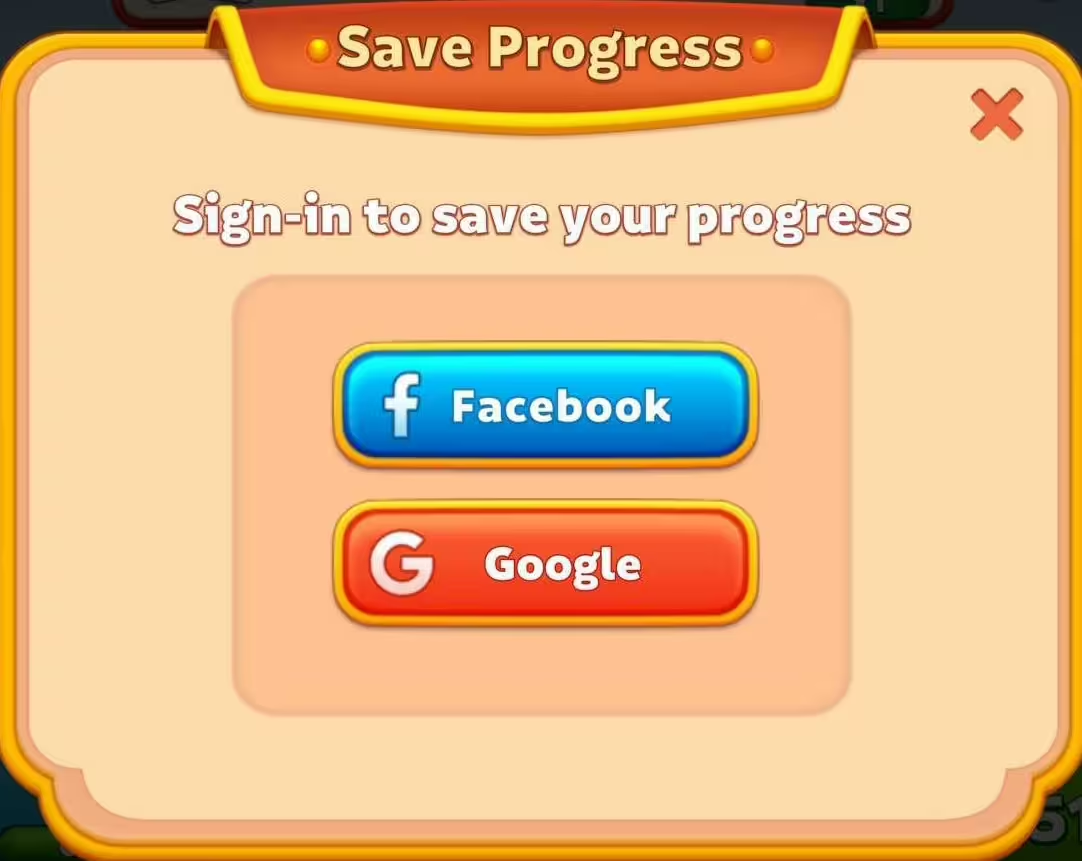
- Enter your credentials and log in.
This way, your progress is securely stored, and you can easily recover it whenever needed.



